In this post i want to tell that how you can test your Anti-virus using a Notepad. You can examine that the Anti-virus is working or not.
Follow these steps to test the Anti-virus
- First of all open the Notepad.
- The next step is Copy the code which is given below in Notepad.
X5O!P%@AP[4\PZX54(P^)7CC)7}$EICAR-STANDARD-ANTIVIRUS-TEST-FILE!$H+H*
- then save the file with an extension .exe like virus.exe
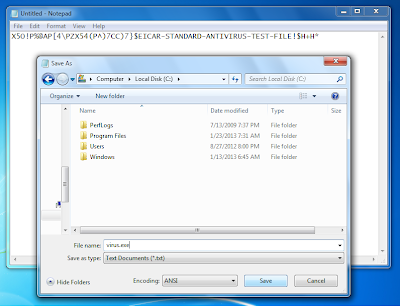
Now when you are saving the file then your anti-virus detects that it is virus. It means that your Anti-virus is working properly. When it is not detect the virus then it means that your Anti-virus is not working. You should be downloaded the new Anti-virus Software







No comments:
Post a Comment