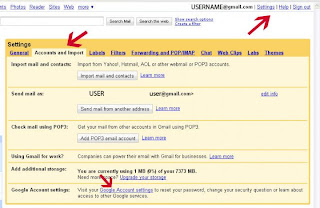Follow these steps to change your gmail password.
- Login into the Gmail Account
- Click on the 'gear' icon which is on the upper right corner
- then Select the 'Setting' Option
- then Open the 'Accounts and Import' tab
- You will see the 'Change Account setting' section then click on the 'Change Password'
- Now in the new window you can enter your current and your new password which you want to set.