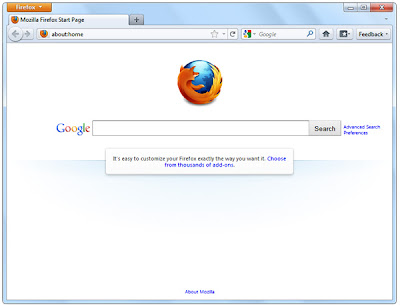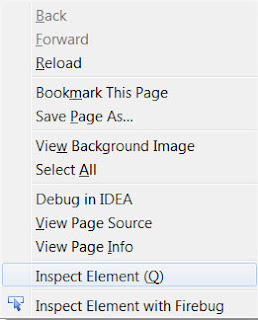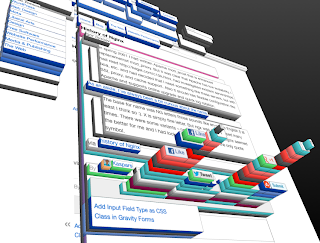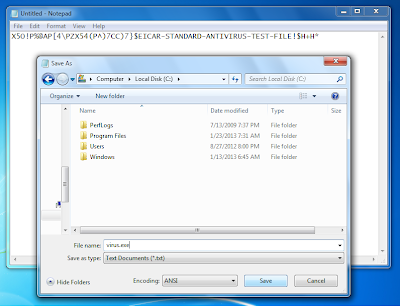In this post i want to tell you that how can you use extra hard disk space. This tip is only for those users who have 160GB hard disk and windows xp, but the windows shows only 128GB hard disk size. You can use this tip then your hard disk will become 149GB.
Follow these simples steps.
- Open the 'Run' from Start Menu.
- To open the Registry type 'regedit' and then press 'OK'.
- Now find this link
Hkey_Local_Machine\System\CurrentControlSet\Service\Atapi\Parameters
- Now click on right side and create dword with the name of EnableBigLba
- Set the value '1' and close the Registry.
- Restart the system.