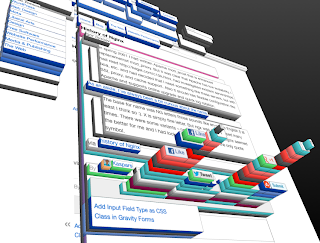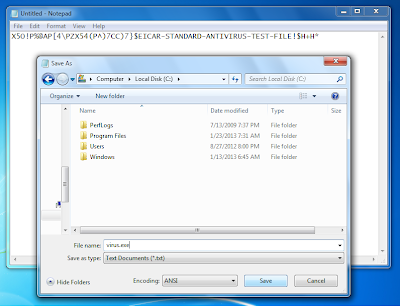There is a way to view all websites in 3D. It is very interesting trick. This trick will be work on Mozilla Firefox 11 web browser or onwards versions.
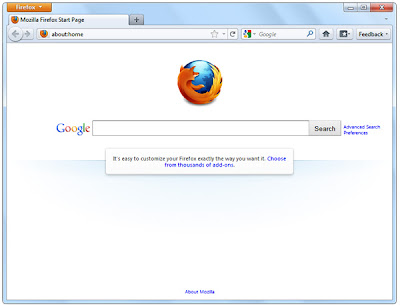
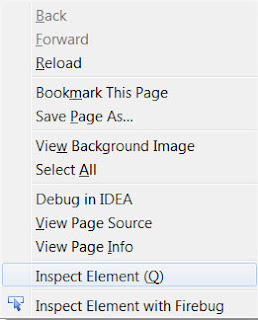
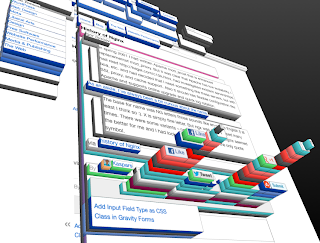
Follow these steps to view websites in 3D
- First of all open the Mozilla Firefox browser.
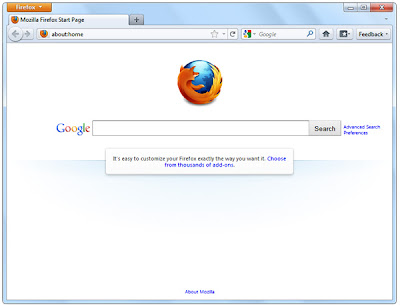
- Open any type of website.
- Right Click on Website an select the option 'Inspect Element' or press the 'Q' button from keyboard.
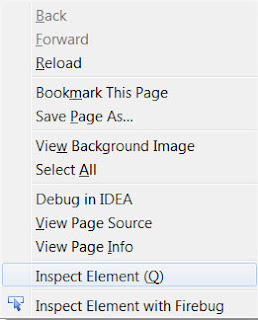
- Click on '3D' view in the right botton corner to select 3D option.
- Now the website will be view in 3D.